Funds can be deposited and withdrawn at any time, 7 days a week. However, there may be cases where the input is not displayed immediately. This can be due to various reasons, but usually it does not take much time to top up the account.
To check the transaction history, you need to perform the following steps:
1. Go to your account on my.artcap.io.
2. Go to the Transactions section.
3. The case will display the status of Transactions (marked with arrow).
4. If the amount is not displayed, click on Refresh to update the information.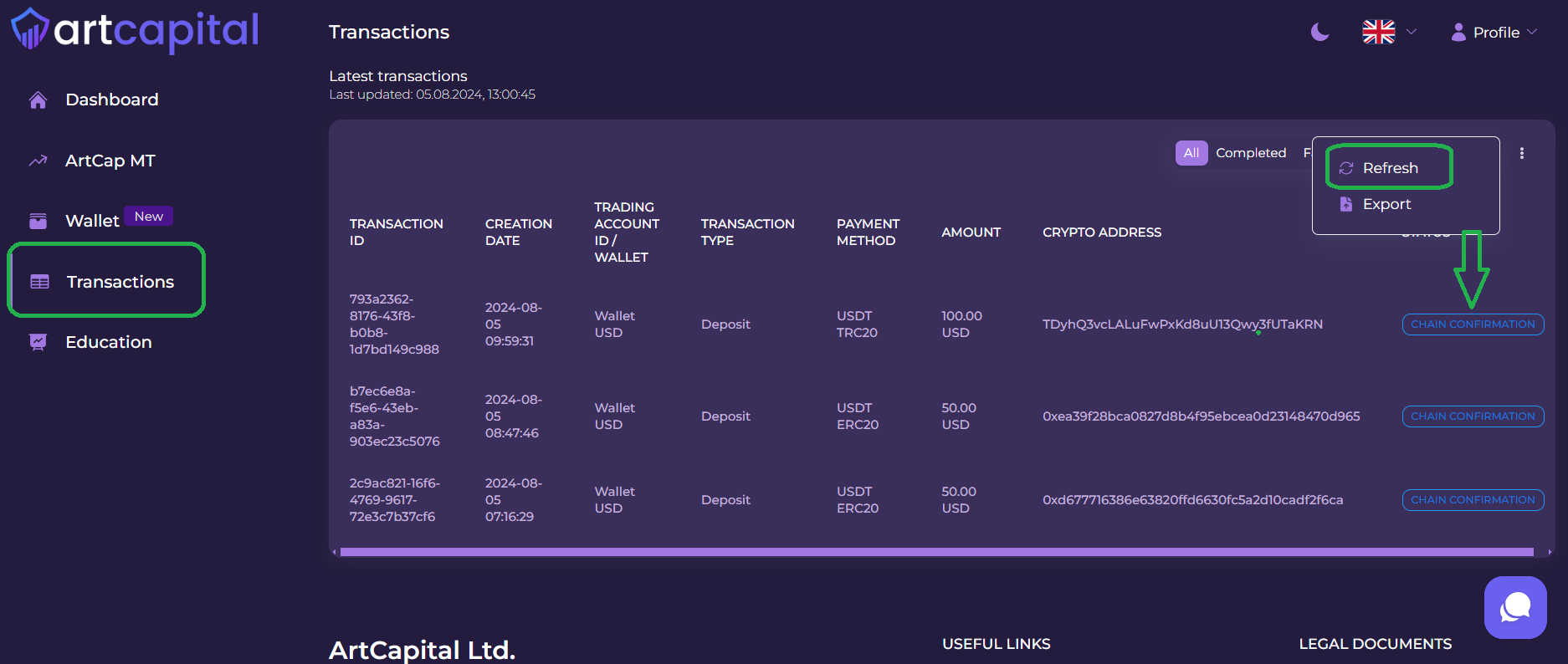
Your transactions may have the following status:
Completed - if the top-up was successful.
Failed - if it was not possible to top up the deposit.
Pending - waiting for the transaction to be executed.. Replenishment of a deposit with cryptocurrency takes some time, in the case of Bitcoin, sometimes relatively long.
Rejected - if the transaction was rejected for one reason or another.
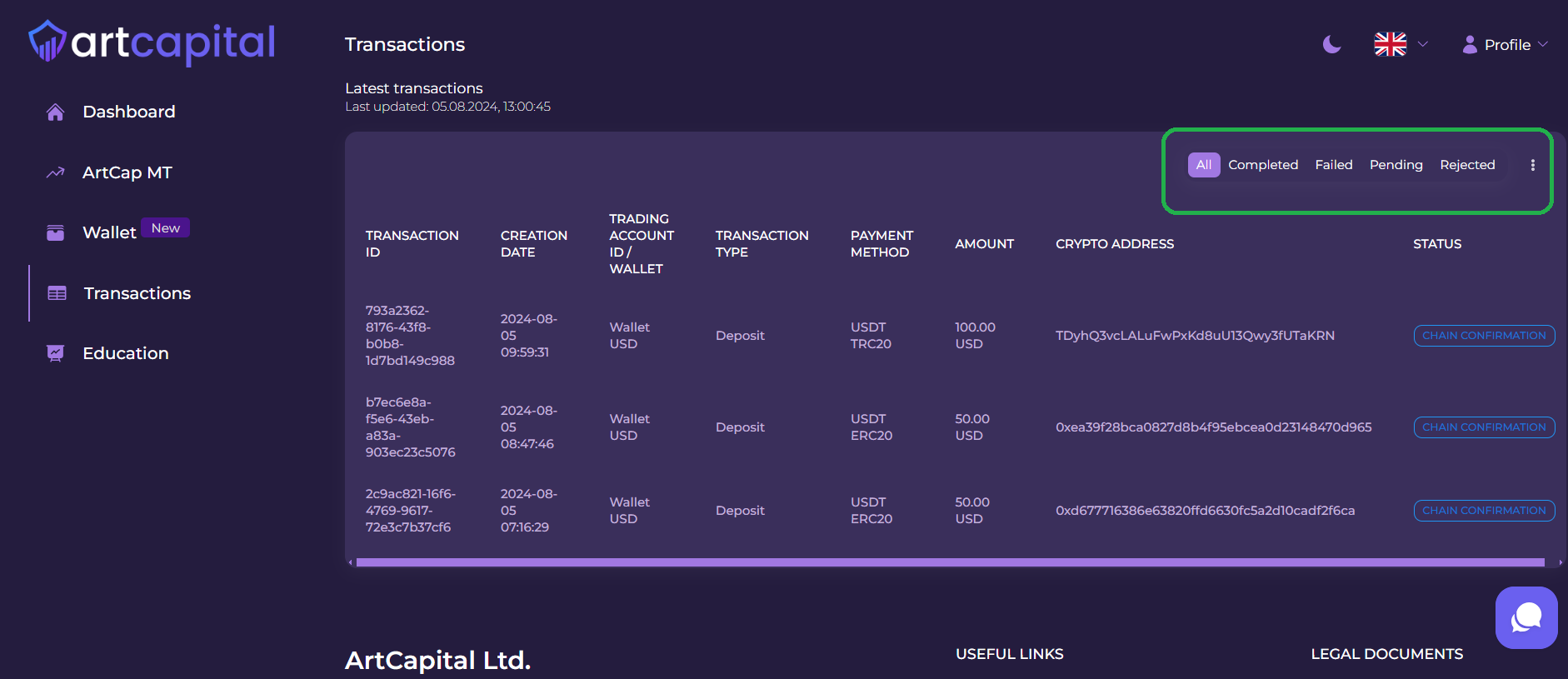
If the deposit does not appear for a long time, or you have problems, please contact our support service. We are happy to help you with any question!
We wish you successful trading with ArtCap !