In order to manage your trading accounts, you need to go to your profile on my.artcap.io in the ArtCap MT section: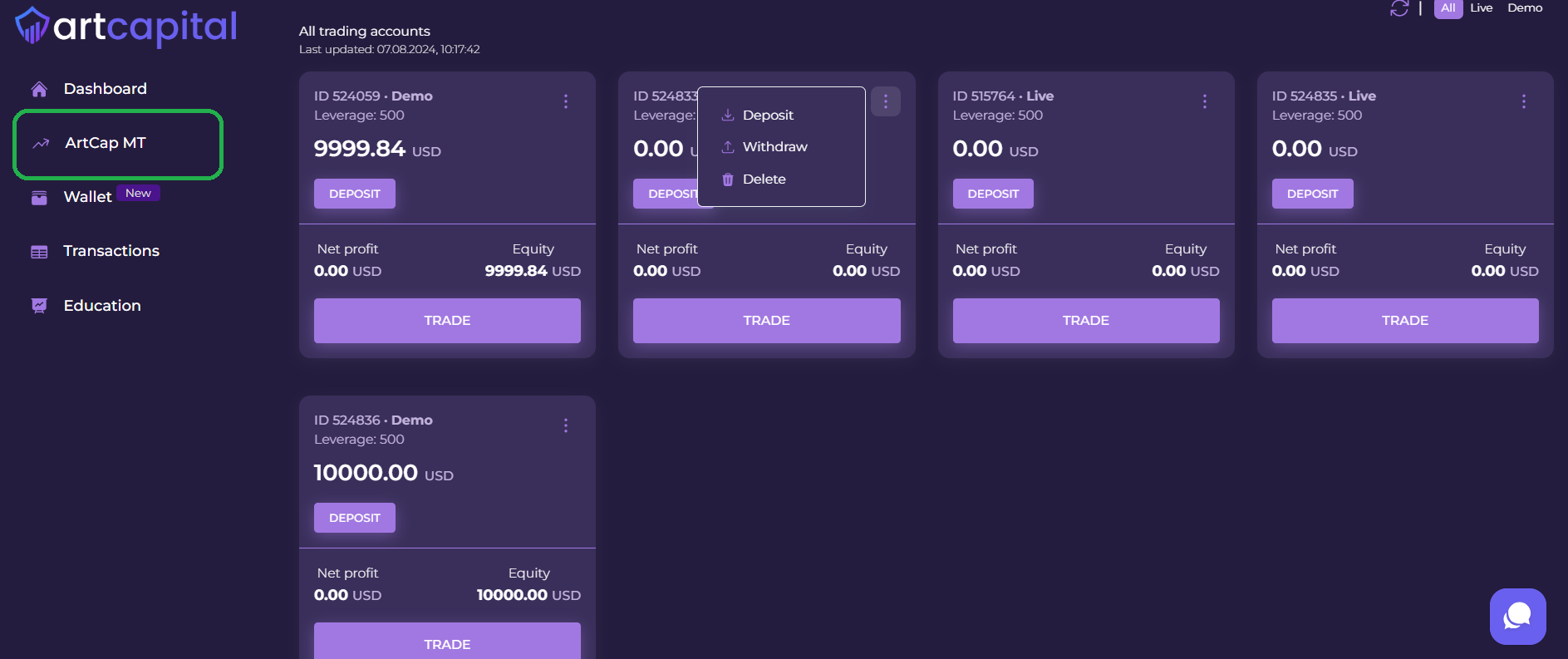
All your trading accounts will be displayed here. We remind you that our company provides the opportunity to have 3 trading and 3 demo accounts.
In the window of the account you need, you can deposit, withdraw funds, delete it, change the leverage, and also go to the trading platform to trade on it by clicking the Trade button.
On the trading platform, you can manage your accounts in the menu on the left of the page, which lists your accounts with their respective IDs.
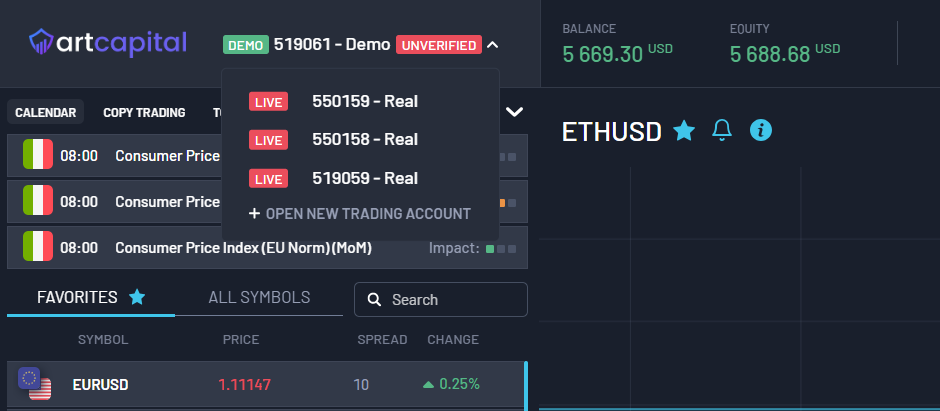
We wish you successful trading with ArtCap !