Symbol table- In this section, you have an overview of the instruments available on the platform. The asset menu gives an opportunity to select the market and asset we need for analysis and opening positions on it.
Favorites– here you can add your favorite instruments for quick access.
All Symbols– this tab displays all available assets on the platform.

When you click on the instrument, some information will be displayed (pic below).

Sell/Buy - allows you to instantly enter a position at the current price.
Volume– adjusts the position size you want to open.
New Order– tab allowing you to open a new position. Here you can set stop loss, take profit, position volume, as well as order type: market or pending.

Info– provides key information about the instrument (asset class, point size, market hours, point value, leverage, SWAP, etc.)
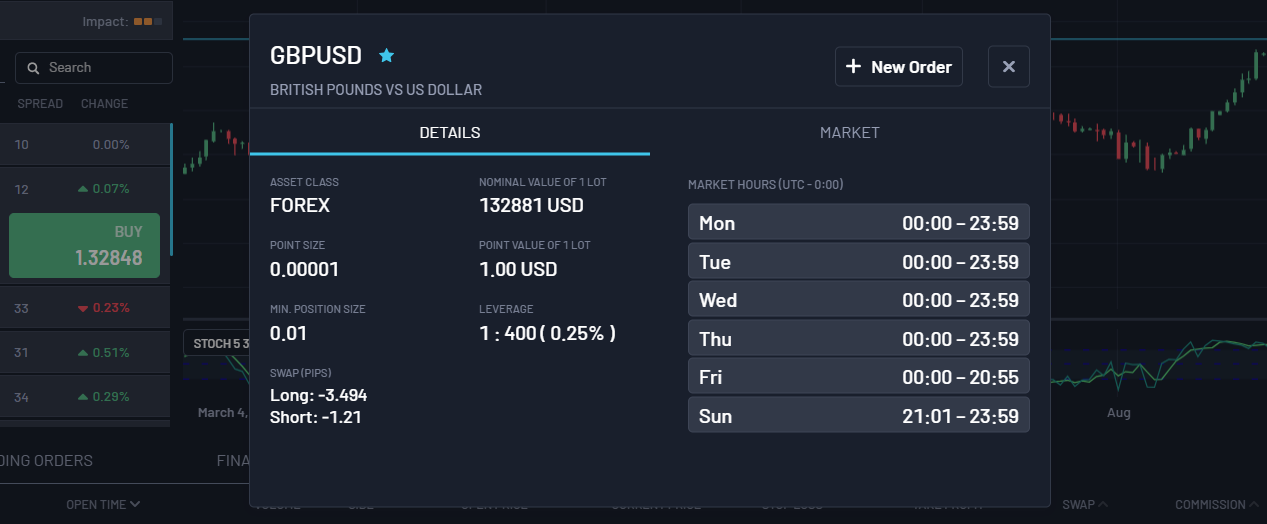
Market – a tab providing important market information about the asset (daily, weekly, monthly change, calendar and news).

After opening order and setting the stop loss/take profit, you will see it on the chart:

We wish you successful trading with ArtСap !