In order to check the status of the documents, you only need to go to your profile on my.artcap.io in the Personal info section.
There you will see a special message that all your data meets the requirements. If not, you will receive a notification with the reason of the refusal of verification.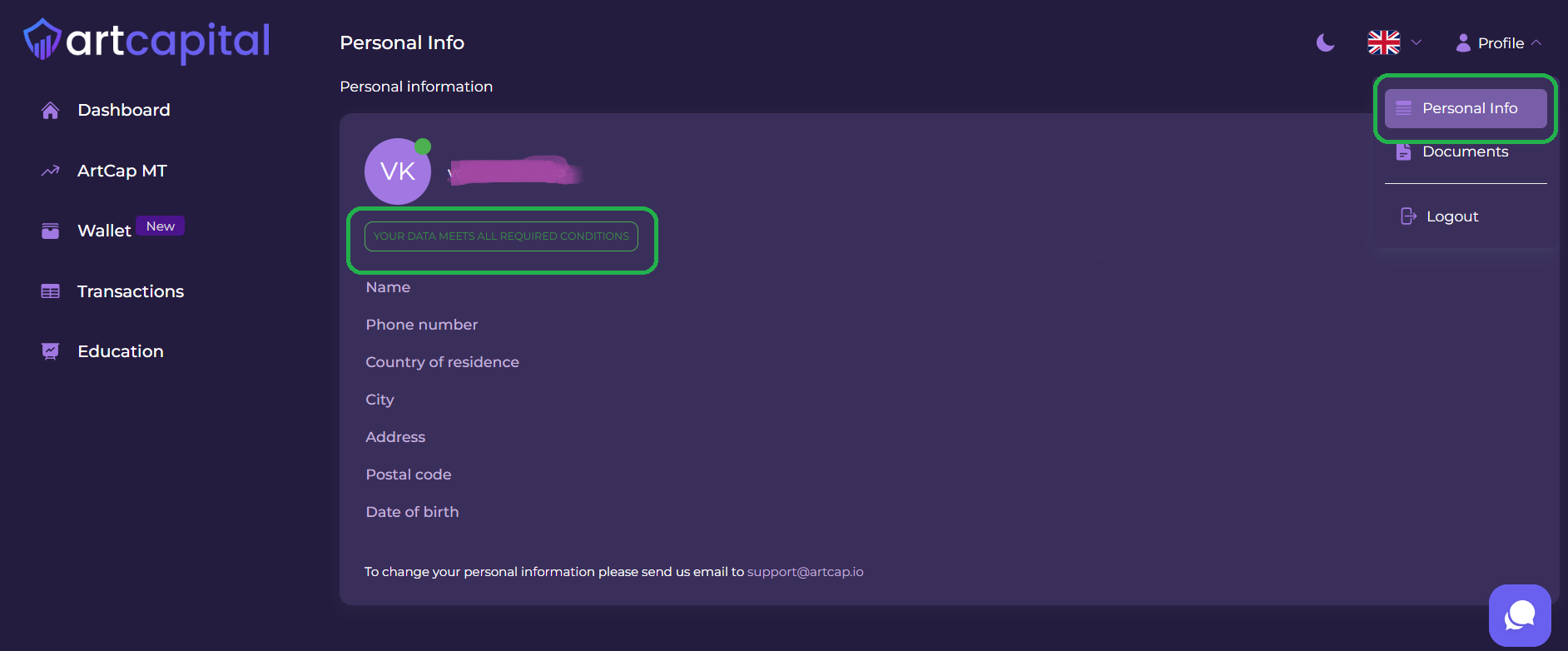
Also, on the first page of Dashboard, you can see whether your account is verified by checking whether there is a check mark in front of the corresponding item.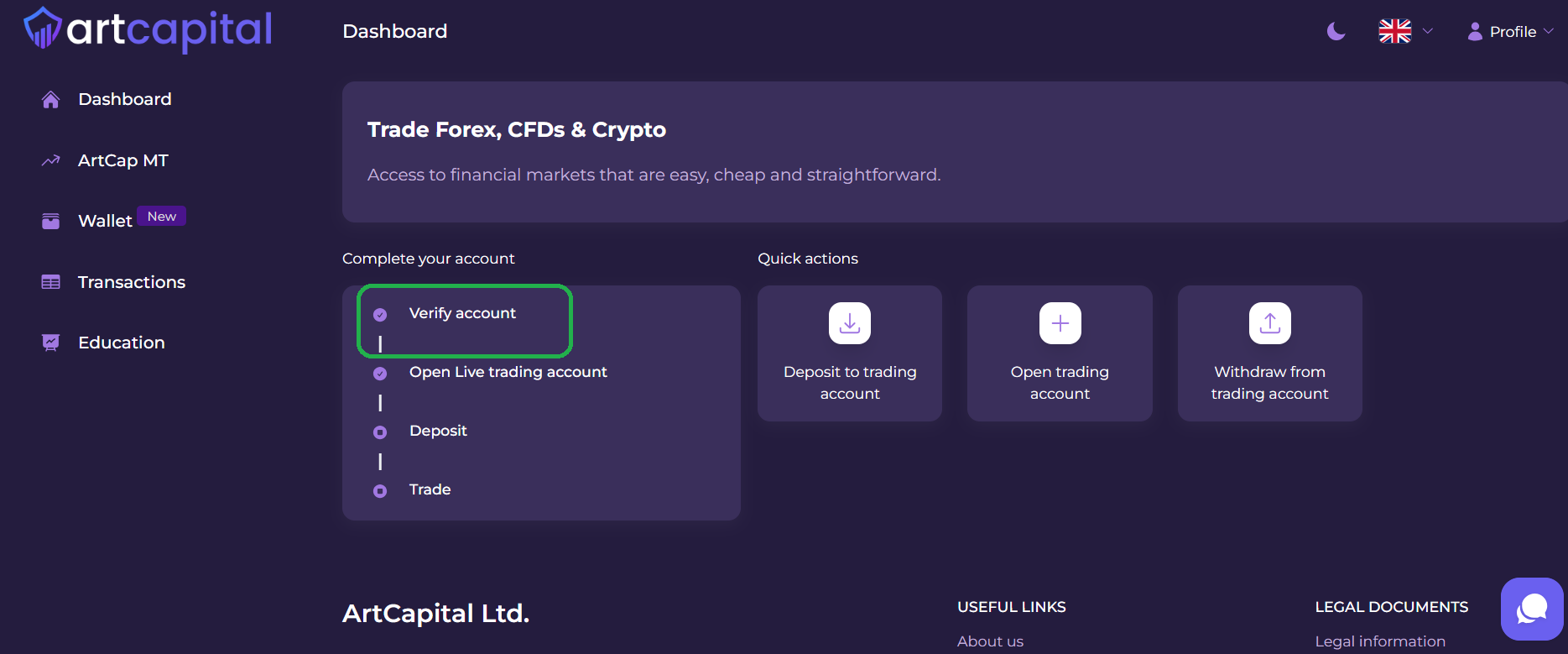
In any case, if you have difficulties with verification or any other question, please contact our support service and we will be happy to help you!
We wish you successful trading with ArtCap !