You are required to make a successful first deposit before you begin trading.
Payments are only accepted from accounts in the client’s own name, so third-party accounts are not accepted.
How to make deposit:
1. Log into your personal account on my.artcap.io and click on the Wallet tab.
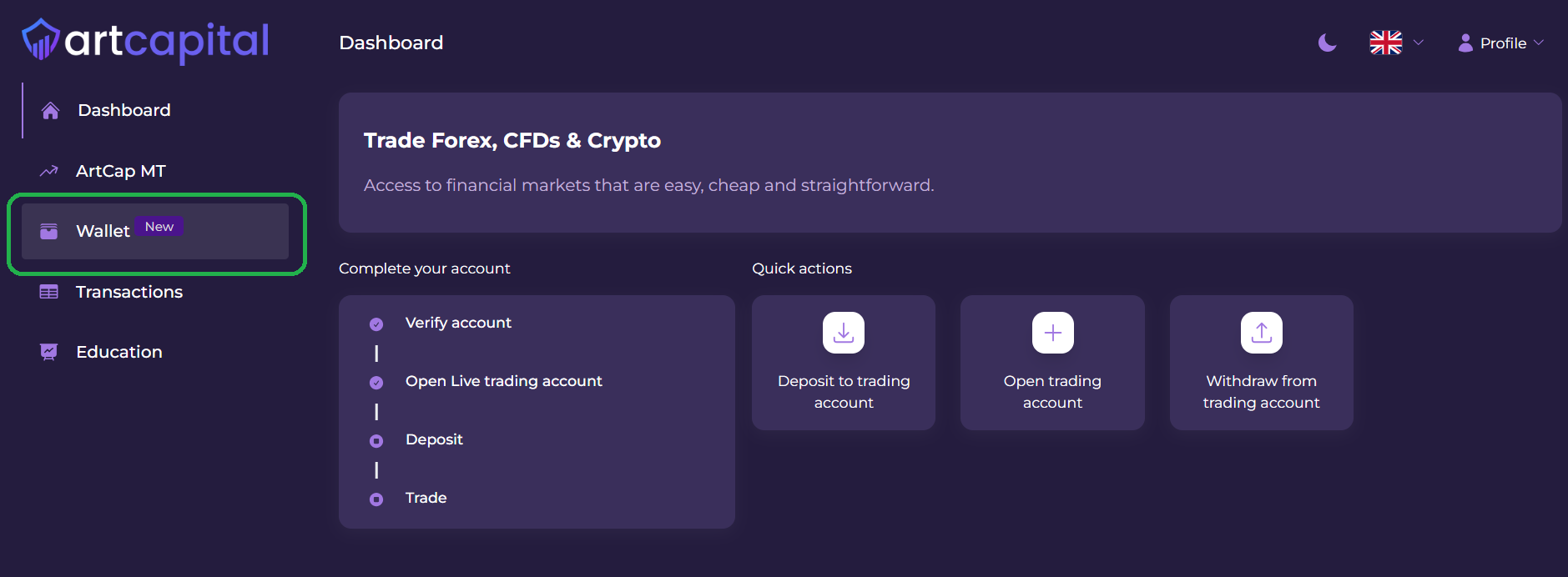
2. Press on Deposit: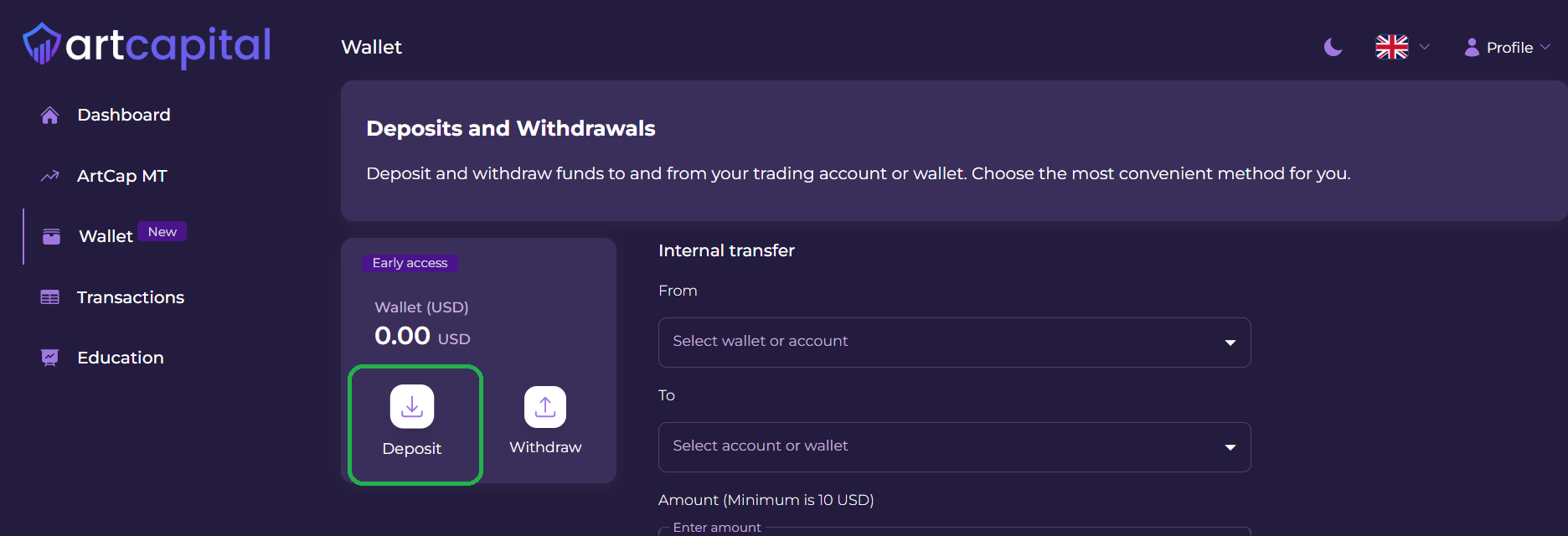
3. Choose crypto to make depo. There is 3 ways to do it: BTC, Tether (USDT) TRC20, Tether (USDT) ERC20.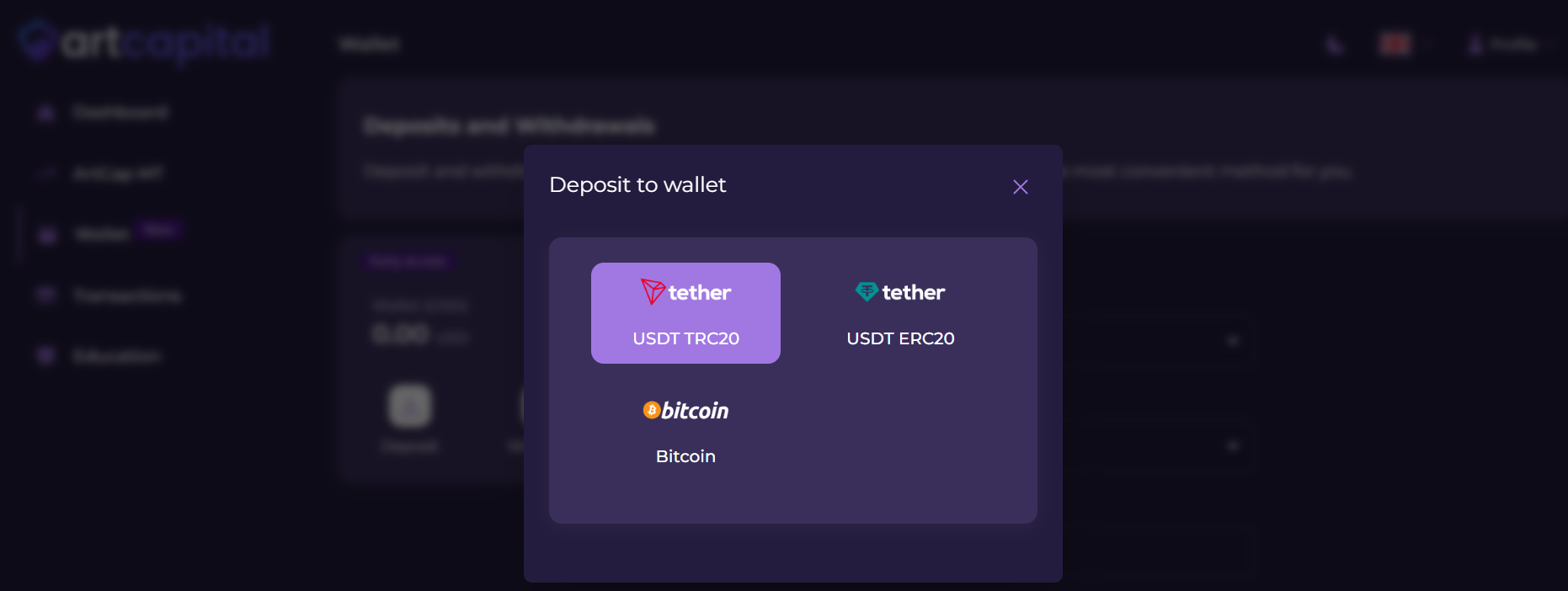
4. Enter the amount: Minimum deposit on our platform is 50$. Minimum payment for once is 10$. You can top up with one payment of $50 or 5 payments of $10.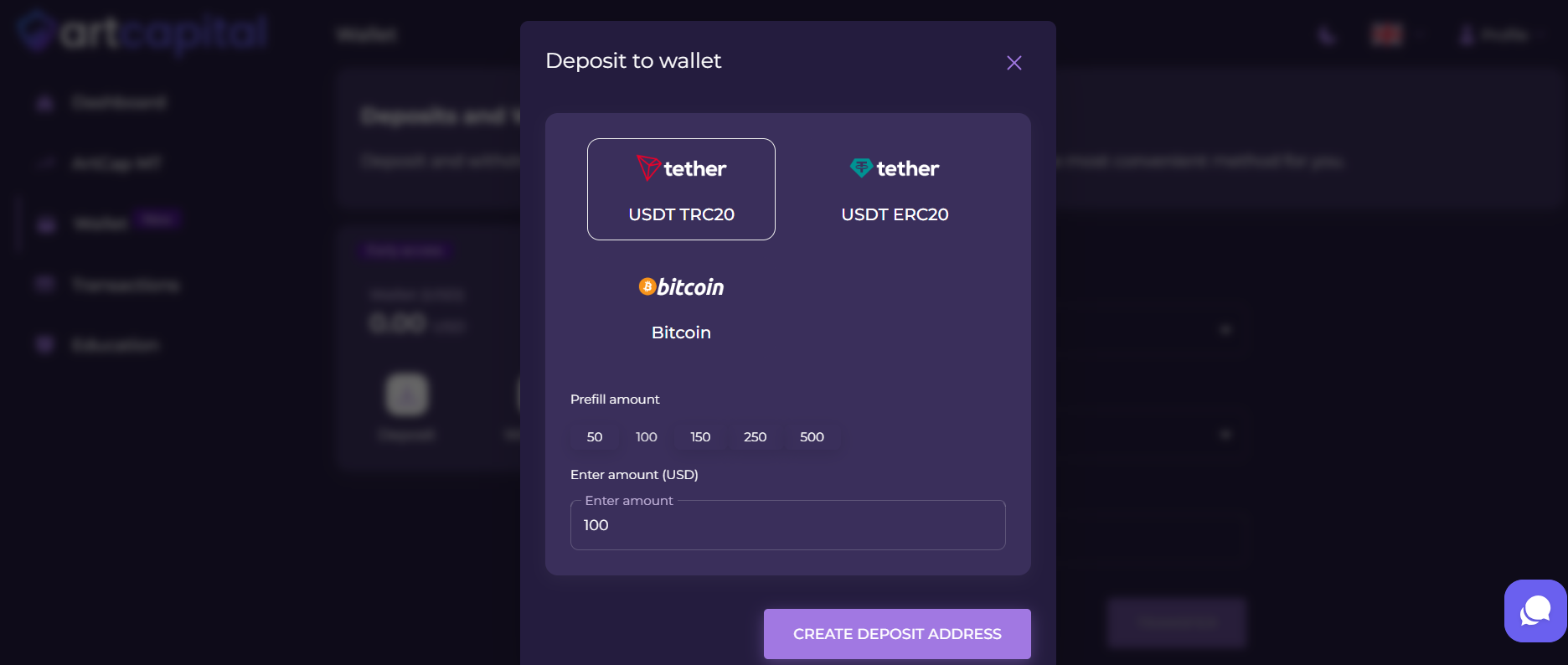
5. Then send crypto on address you see: 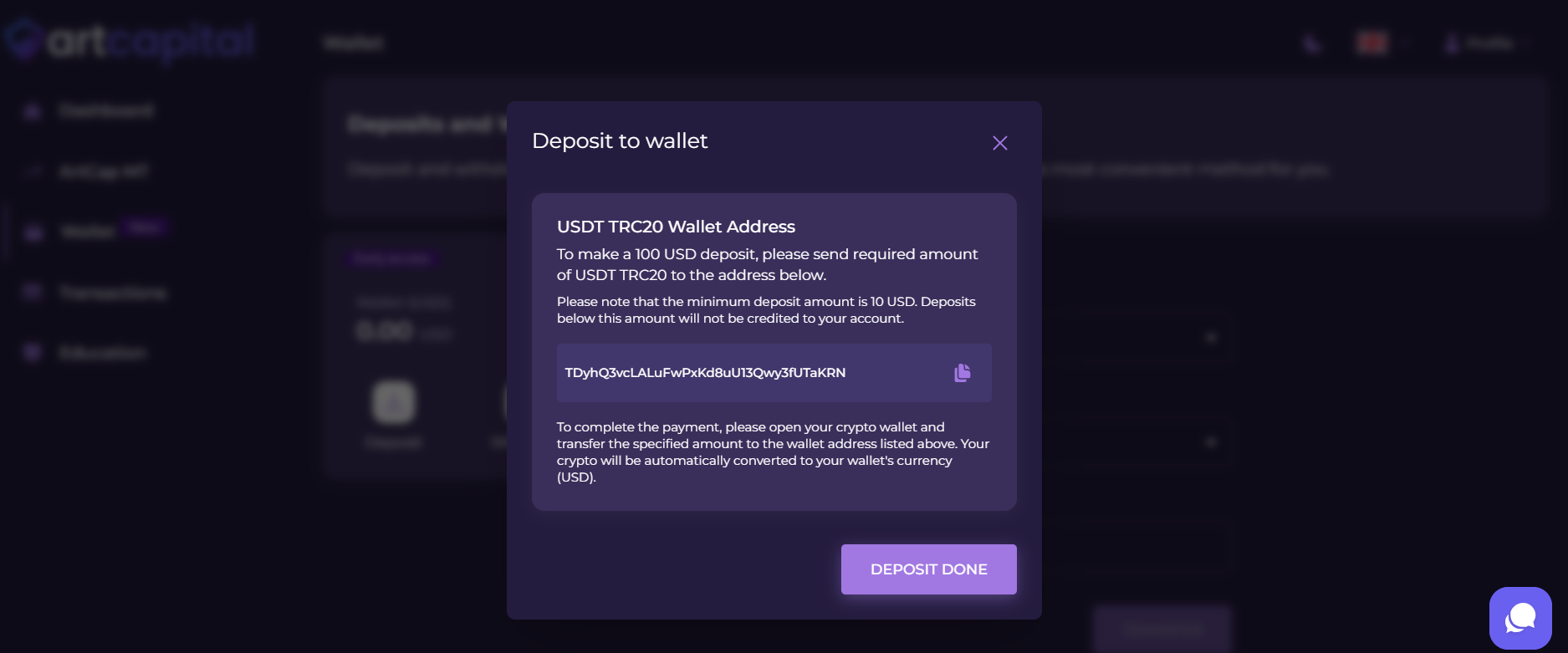
Wait until the amount is added to your account. This may take some time. You can check the status in the Transactions section. 
Also do not forget to Refresh page to update information: 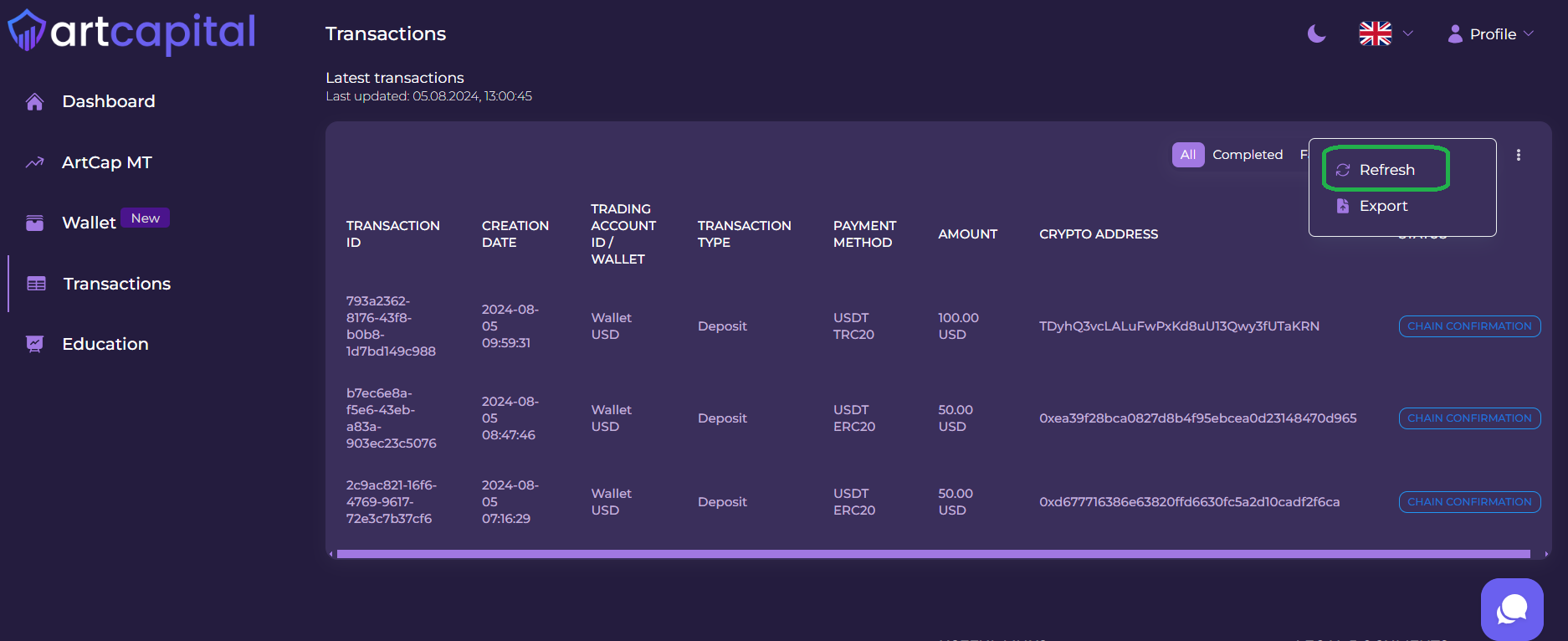
When the account top-up is complete, the transaction will be in Completed status.
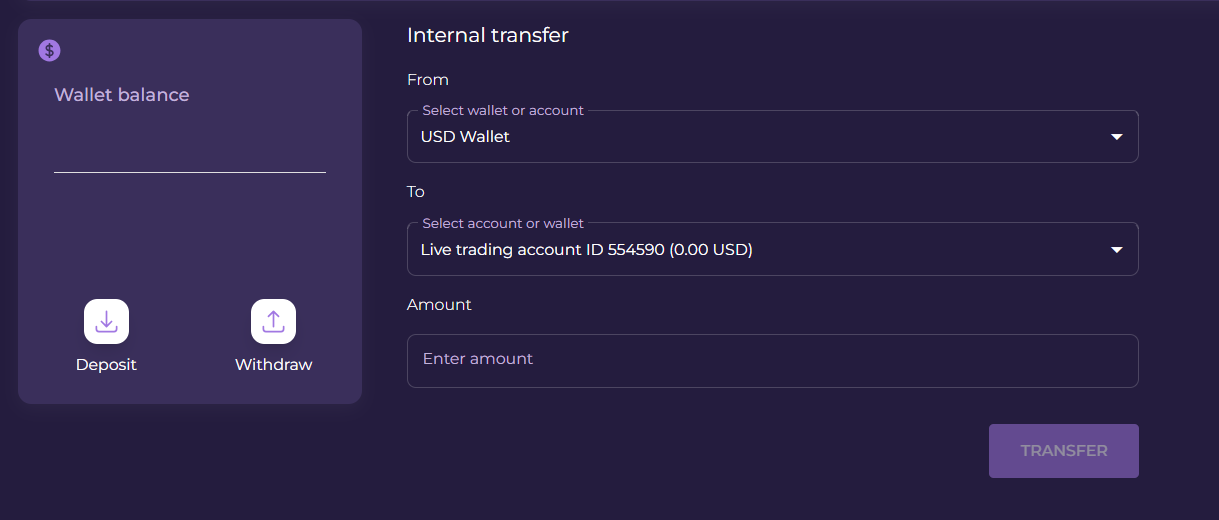
If you have any difficulties, please let us know. Contact our support service.
We wish you successful trading with ArtCap !